type
status
date
slug
summary
tags
category
icon
password
Property
Apr 25, 2024 02:15 AM
URL
1. 准备工作
1.1 软件下载
- 下载 MobaXterm 终端软件(点我下载) 方便后面的操作,sftp 和 ssh 在一个界面非常友好,支持 x11 转发,全能终端工具,方便后面的操作
- 下载 GAMESS 软件包(点我下载)
1.2 修改 Ubuntu 源
更换源保证以后的下载速度。
修改
sources.list 文件把里面的全部删掉,修改成下面的:
修改完后,进行更新
1.3 安装一些包
首先安装
tmux 这样就能保证后台一直运行,就算断连也可以后台运作使用命令
tmux new -s gamess 建立一个 gamess 后台窗口,更多的 tumux 命令看这个(点我打开)一次性安装常见的 build 需要的各种组件:
2. Intel mkl 安装
使用命令:
包比较大,慢慢等待下载,我们已经使用 tmux 了,所以不用担心服务器断连。
下载完成后,使用命令
运行包,稍等一下,MobaXterm 会弹出可视化安装界面。
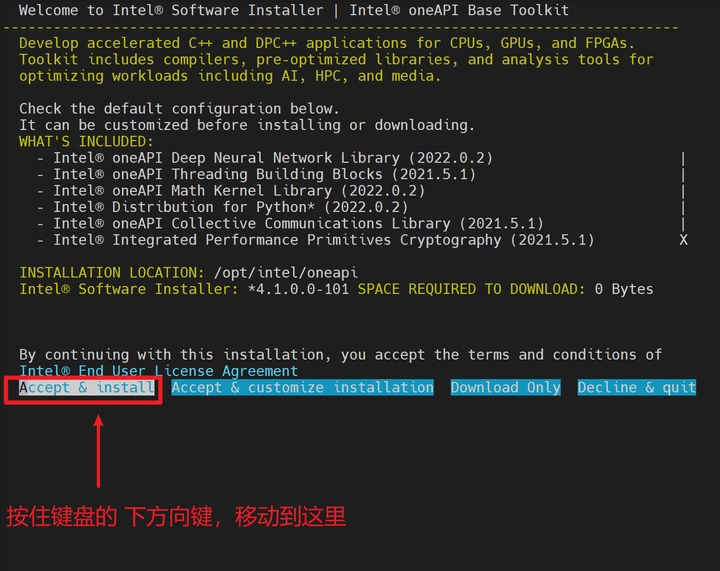
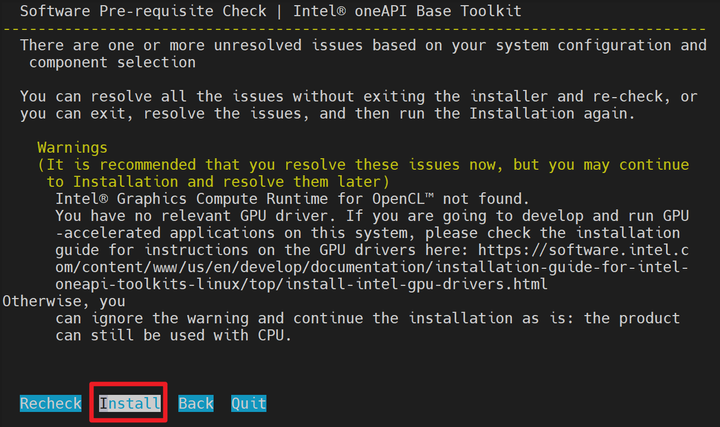
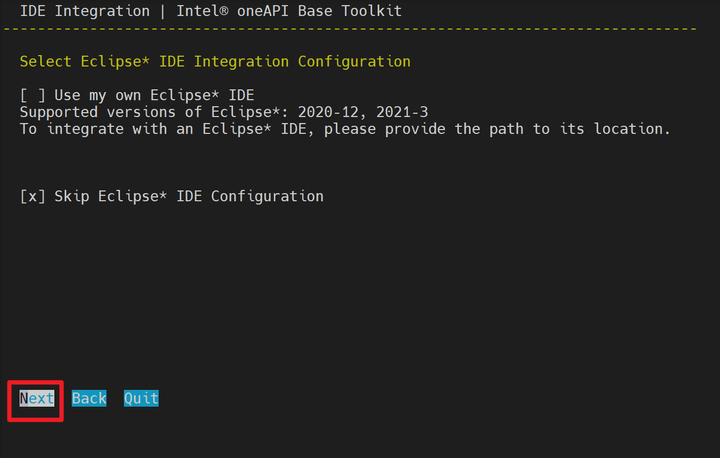
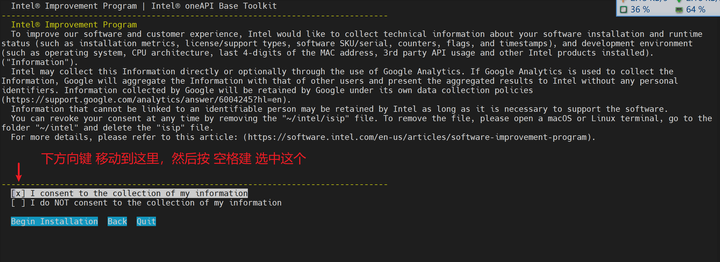
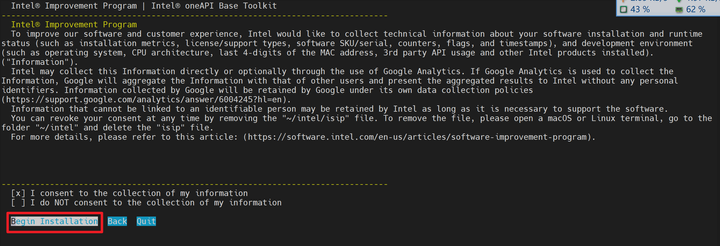
最后慢慢等待安装
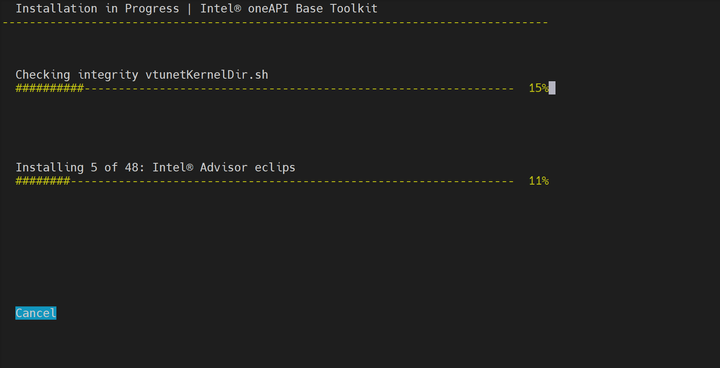
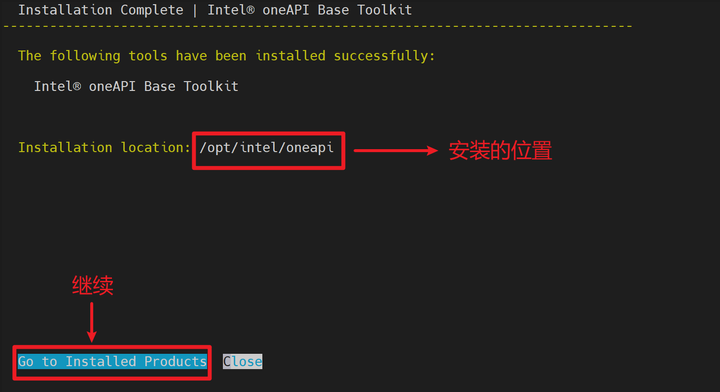
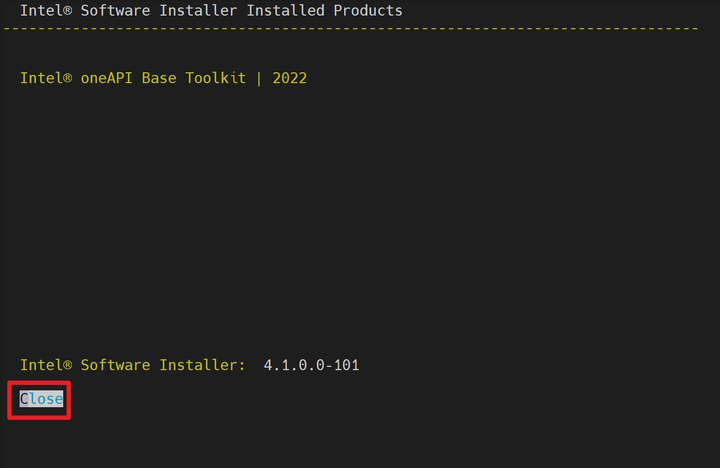
3. GAMESS 安装
3.1 准备工作
将下载好的 GAMESS 软件包上传到服务器,MobaXterm 直接拖过去就行了。
进入家目录,然后解压
3.2 查看 gfortran 版本号
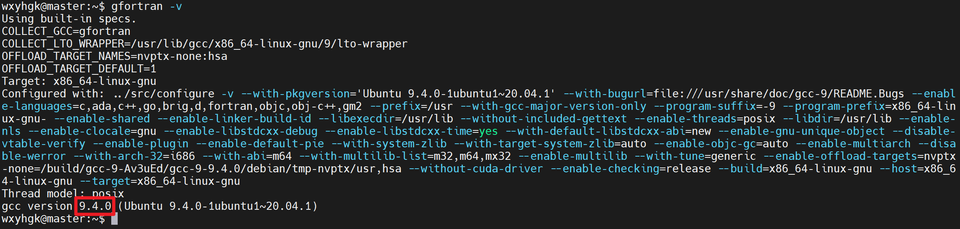
记住这个数字 9.4 后面要用
3.3 GAMESS 设置
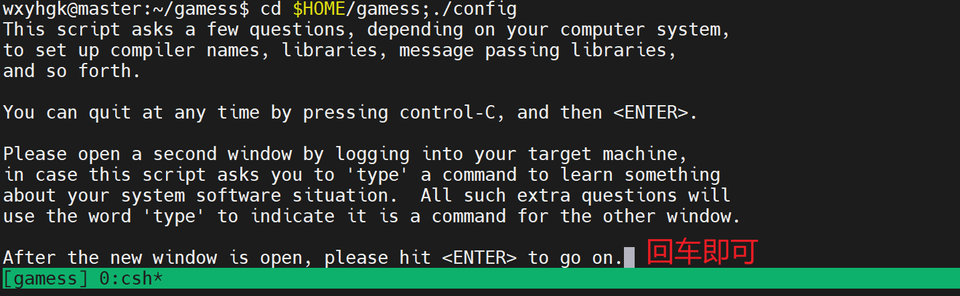
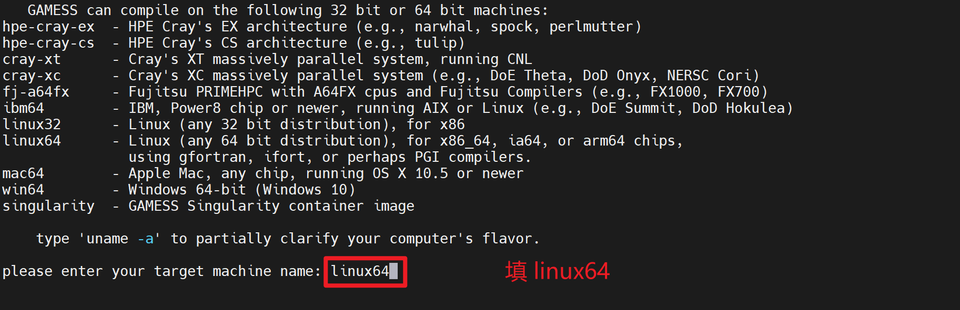
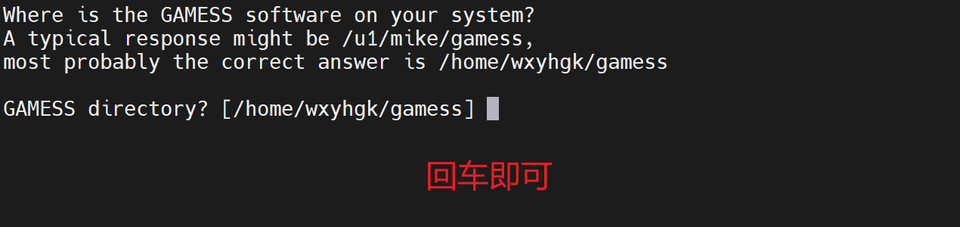
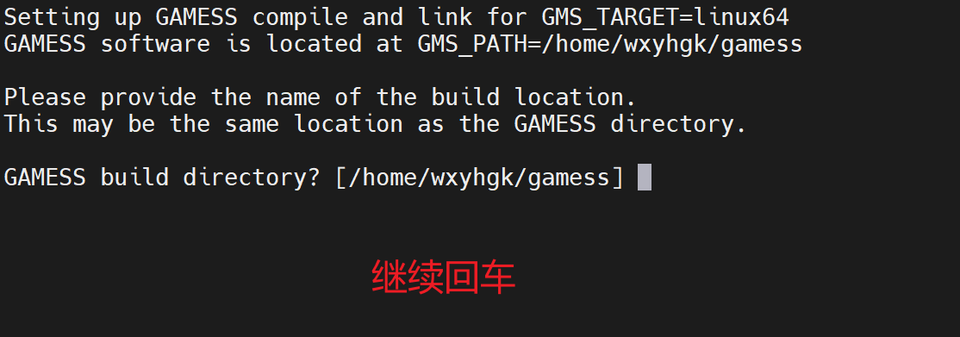
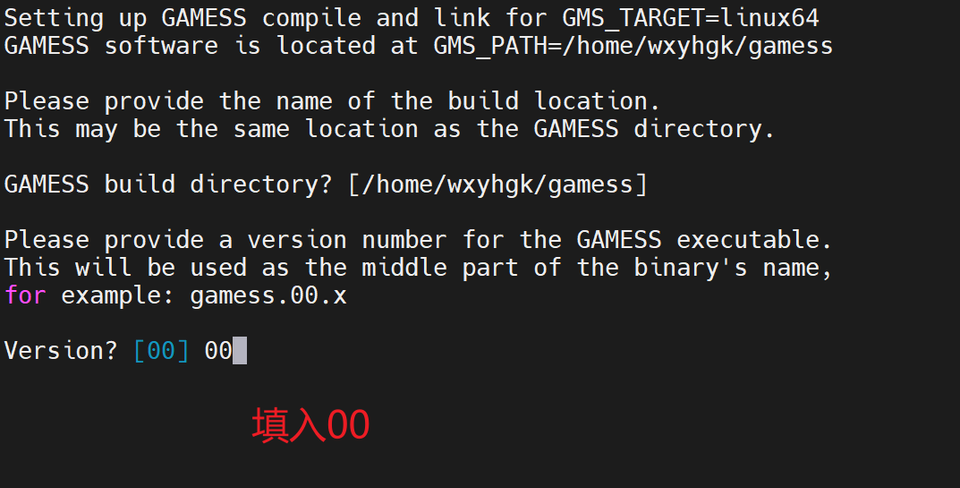
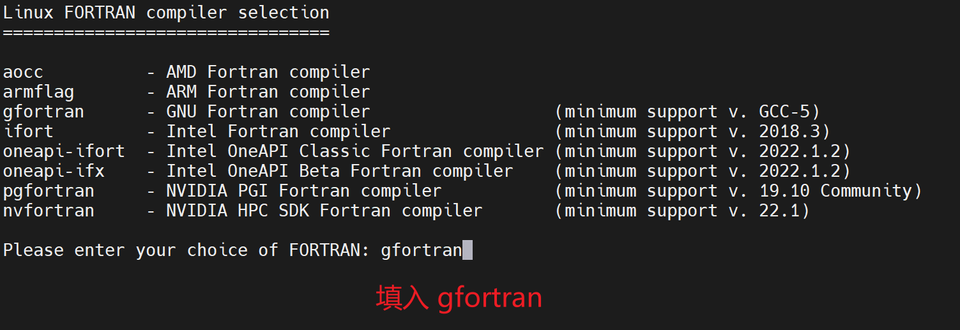
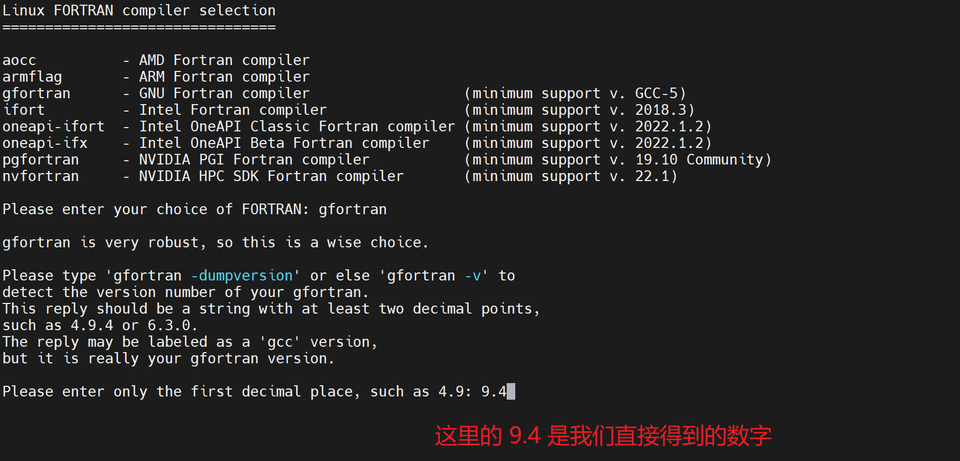
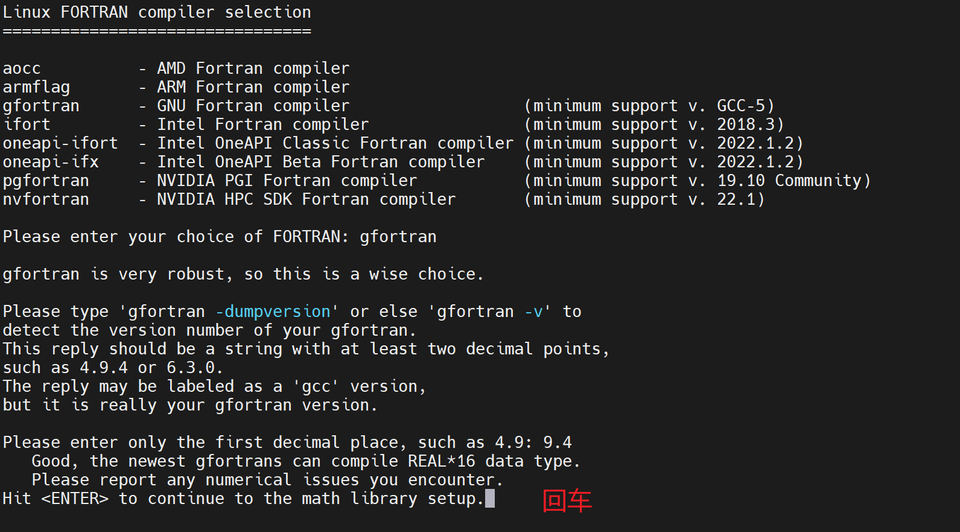
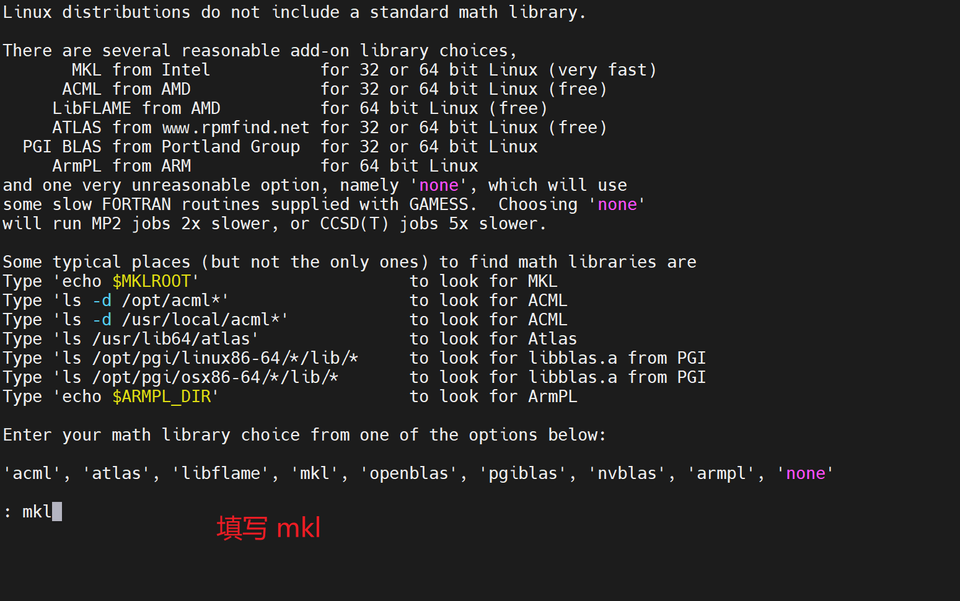
下面填入这个
/opt/intel/oneapi/mkl/2022.0.2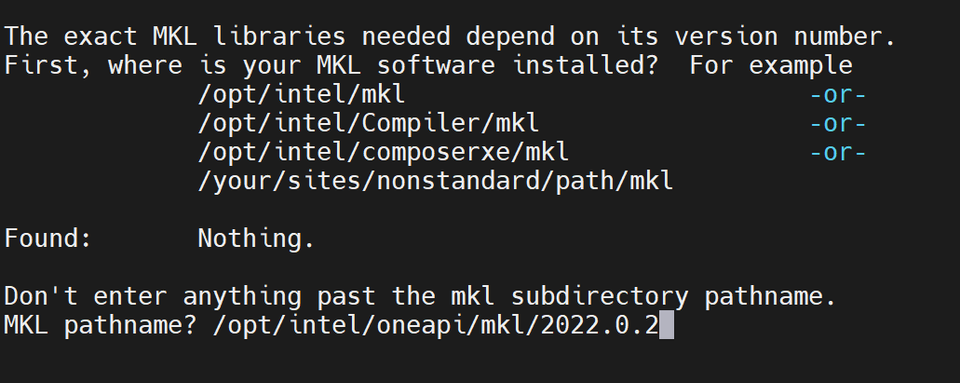
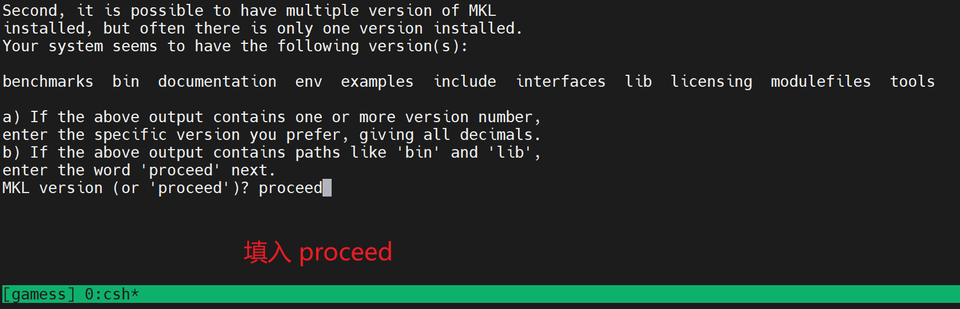
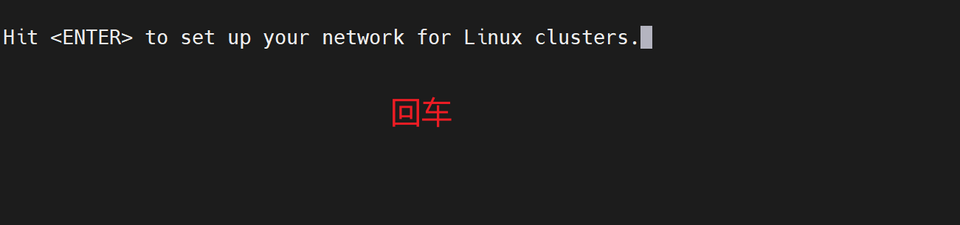
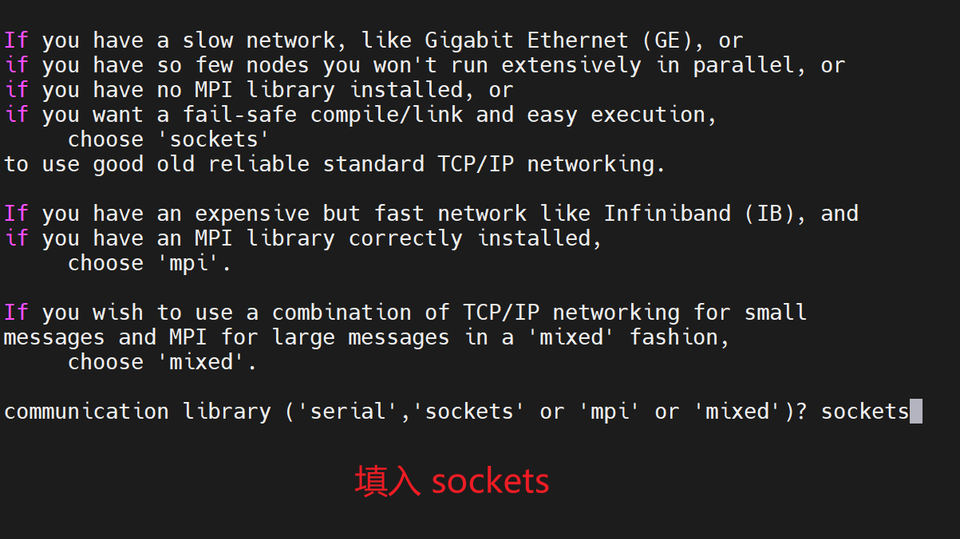
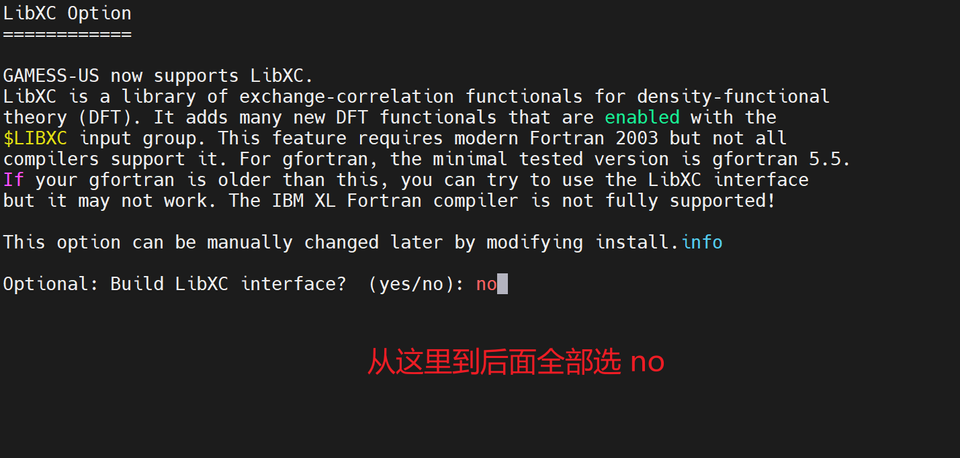
3.4 编译
编译之前,
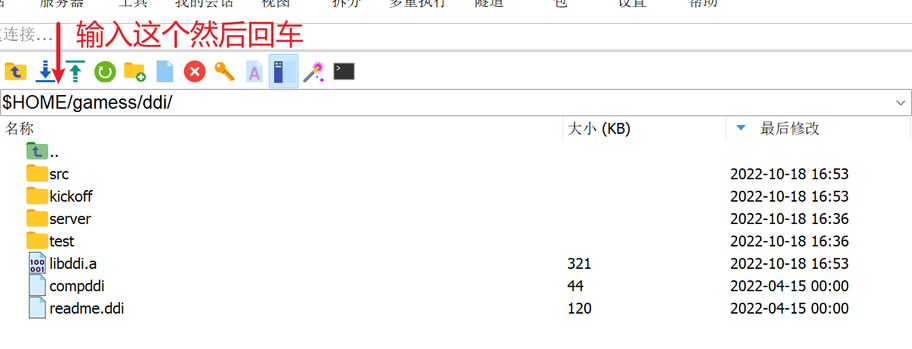
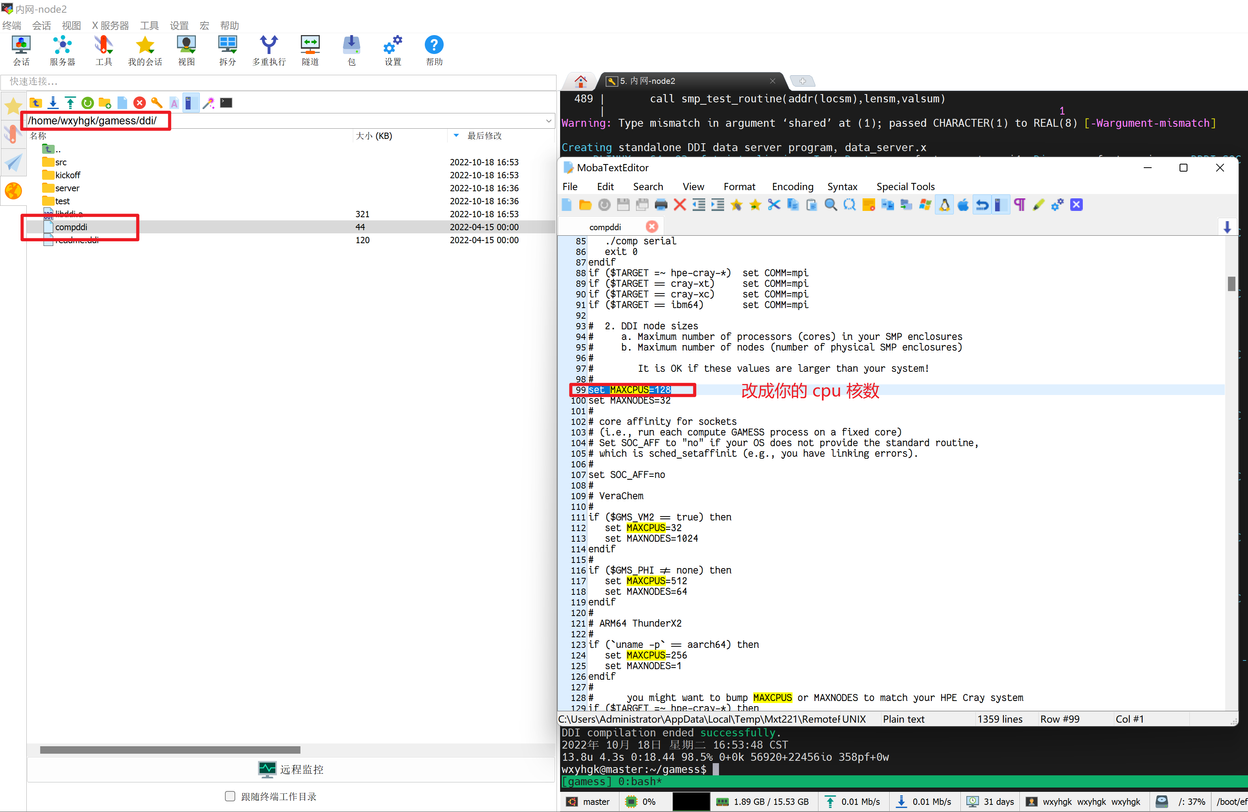
修改后之后然后编译
然后
最后
我这里是 64 ,64代表你的cpu的核数,这个过程比较久,慢慢等就行了,我们已经用了 tmux ,不用担心断连
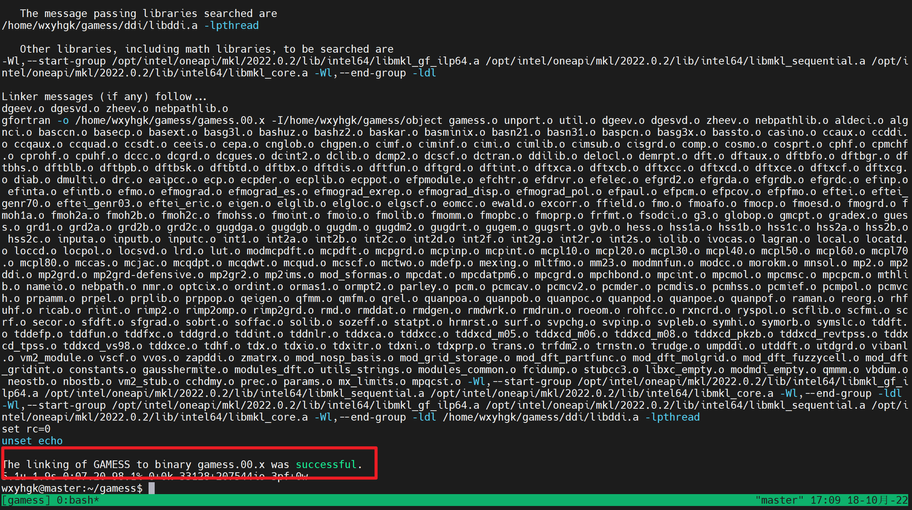
得到这个说明成功了
3.5 增加最大共享内存
然后在最下面一行填入
注意这里的 N=你的内存*1024*1024*1024 需要自己手动计算
3.6 rumge 配置
先建立一个 restart 文件夹
先使用命令
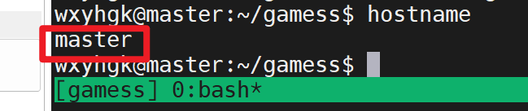
得到你的机器名字,马上我们就要用,记住。
然后进入
$HOME/gamess 目录用文本编辑器打开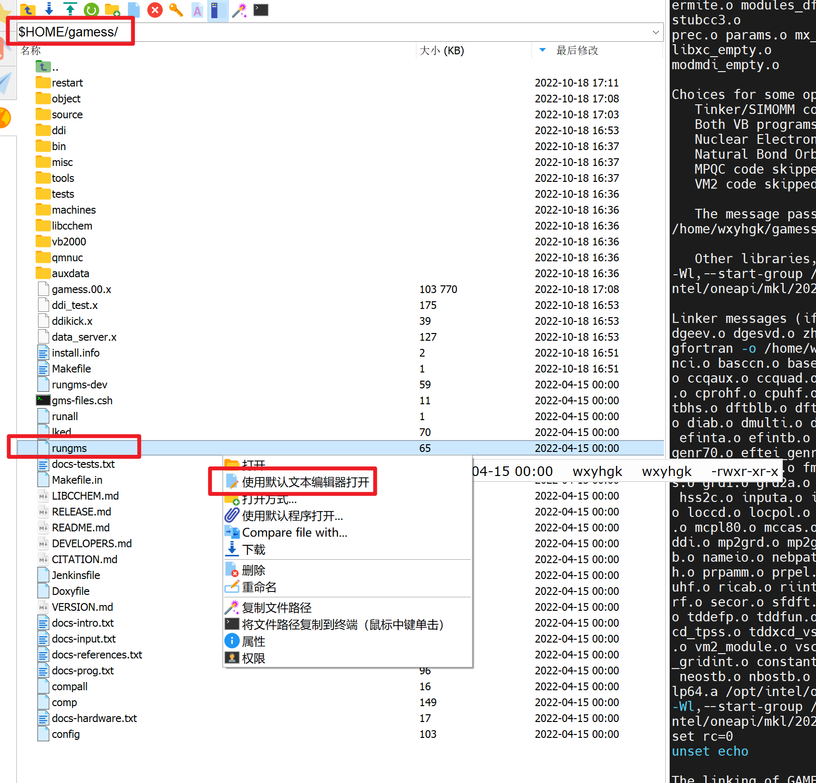
修改第二行,加入
rm -rf $HOME/gamess/restart/* 代码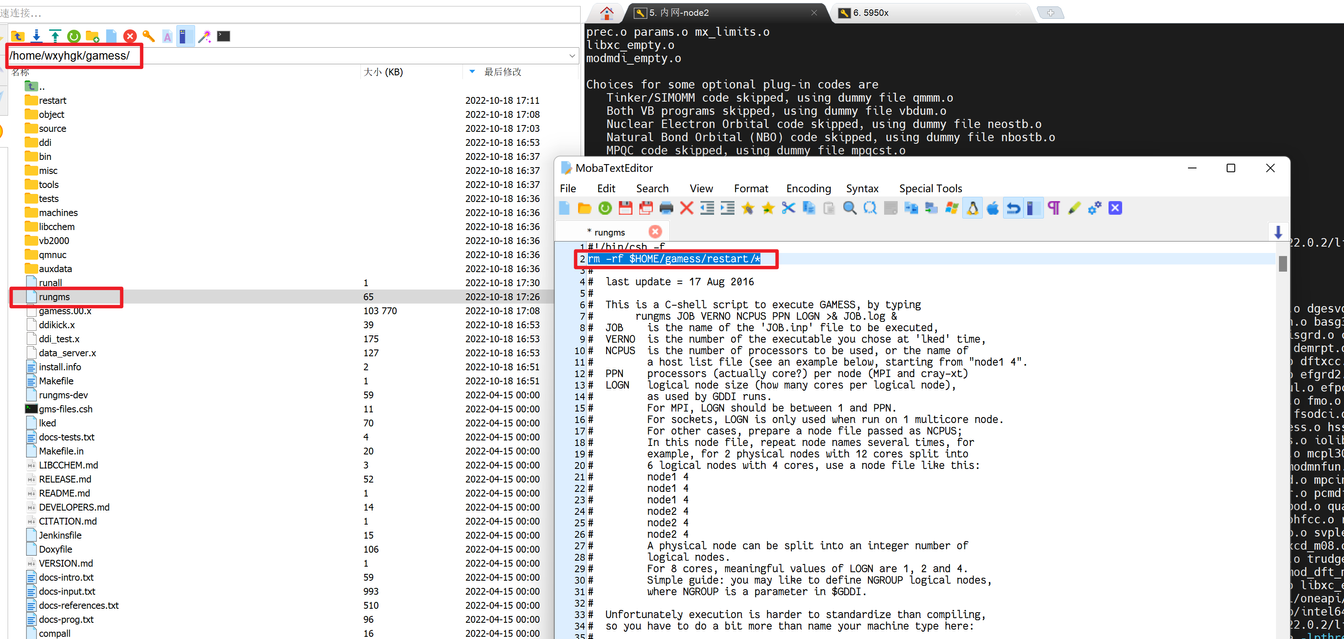
修改核数
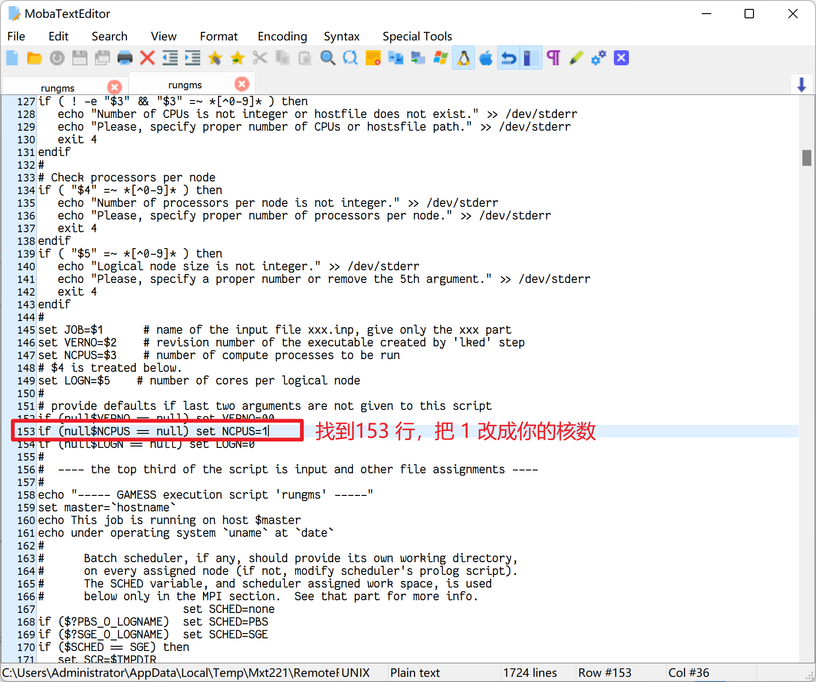
找到448行
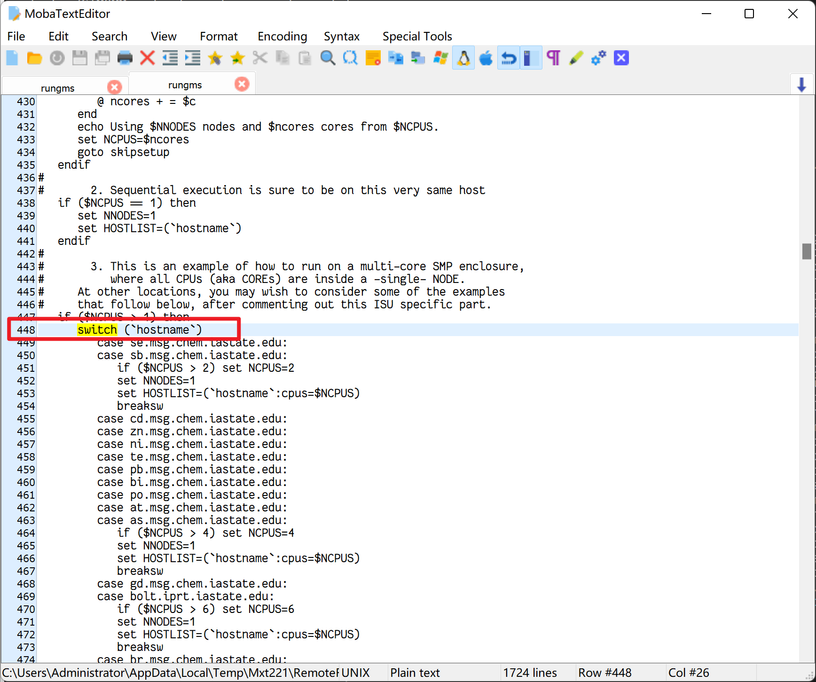
空一行加入这个代码
这里的 master 改成你的 hostname
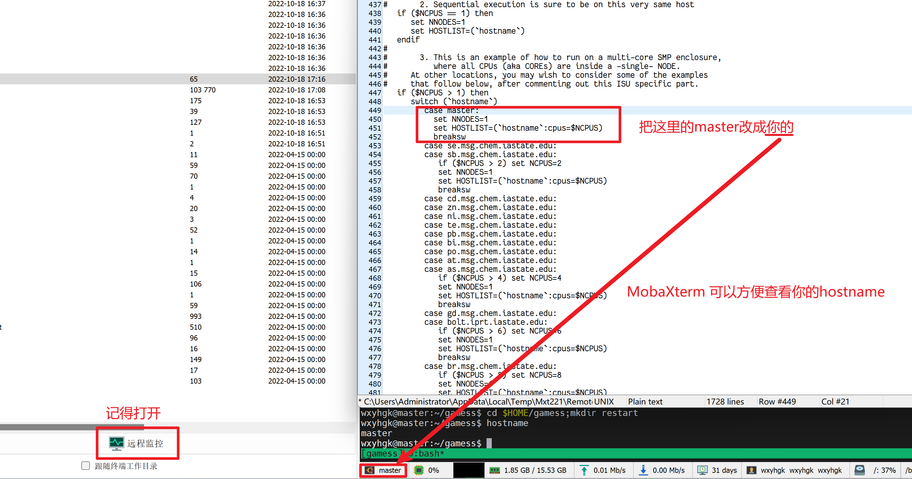
3.7 运行测试
在运行测试之前,运气不好你会遇到这个错误
The GAMESS executable gamess.0.0.x
or else the DDIKICK executable ddikick.x
could not be found in directory /home/wxyhgk/src/gamess,
or else they did not properly link to executable permission.
所以你需要这样
开始运行测试
这里的测试项是做什么的可以到这里查看(点我打开)
等待他测试完,运行好之后,我们使用命令
看看48个任务是否全部通过测试
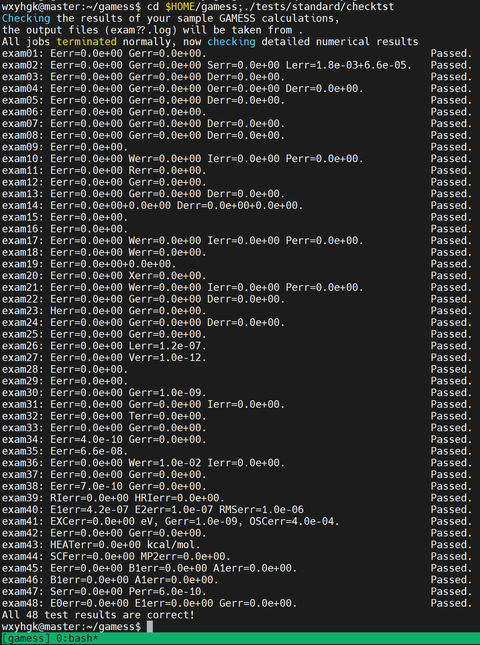
这里很多时候不通过会出现所谓的 901 错误,像这样
这个错误的原因有这么种情况
- 前面的没配置好
- 没有设置内存
- 核数配置错误了
- 提前设置了多核运行
3.8 配置多核运行
修改 runall 文件里面的设置,首先修改hostname
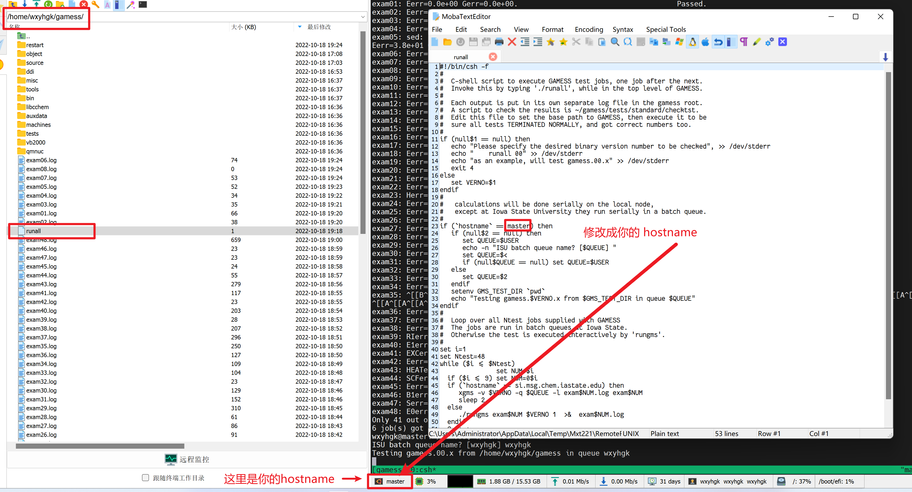
然后修改核数
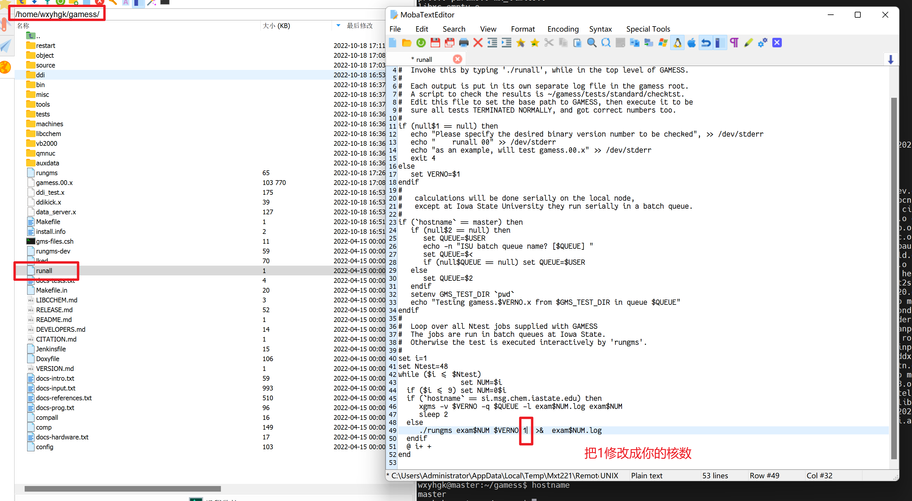
3.9 其他
配置环境变量
在最后一行加入以下代码
加入完成之后,保存,然后退出终端,重新进去就能使用 gms 命令了
运行 GAMESS :
这里 name 是你的输入文件名字
4. 参考文章
4.1 tumx
4.2 GMAESS 安装教程
4.3 GAMESS 测试项官方说明
- 作者:NotionNext
- 链接:https://tangly1024.com/article/ubuntu-gamess
- 声明:本文采用 CC BY-NC-SA 4.0 许可协议,转载请注明出处。




