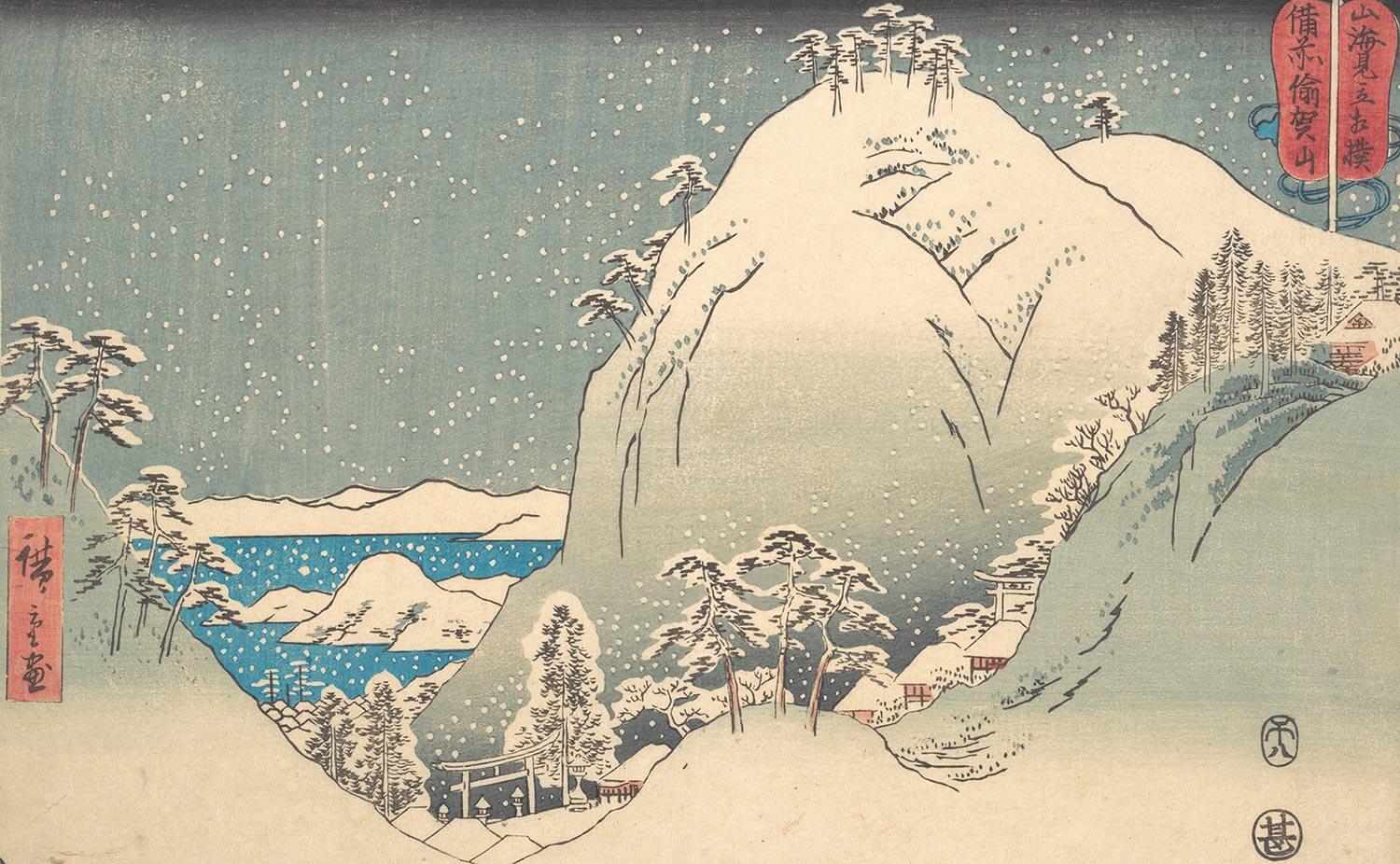type
status
date
slug
summary
tags
category
icon
password
Property
May 28, 2024 08:22 AM
URL
运行环境:Debian : 11.6
运行载体:Jupyter Lab,Gaussian09 自带的 cubegen 软件
预览图

功能:
- 全中文
- cube文件名根据你的输入来自动生成
1. 准备工作
- 下载 python
- 安装 Jupyter Lab
上面的都是网上一大推,这里就不说了
- 安装所需要的 python 依赖包
请注意,这个包需要 Jupyter Notebook 4.2 或更高版本。如果你使用的是旧版本的 Jupyter Notebook,你需要更新到最新版本才能使用 ipywidgets。
2. 运行代码
2.1 懒人做法
使用我的 CDN 脚本,下面是 Ubuntu/Debian 下的操作,其他的懒得搞了
说明
首先,它会安装
curl 工具,用于从指定 URL 中下载文件。接着,它会使用
curl 工具从指定的 URL 下载一个名为 py-cubegen.py 的 Python 脚本,并将其保存在当前目录下。最后,它会使用
sed 命令在下载的 py-cubegen.py 脚本中替换一个路径。-i.bak 选项会在替换操作之前将原始文件备份,并将备份文件的扩展名设置为 .bak。替换操作完成后,应该会生成一个新的 py-cubegen.py 文件,该文件中的特定路径已被替换为用户系统中安装的 cubegen 软件的路径。最终,生成的脚本可以在 Jupyter Lab 中使用
%run py-cubegen.py 命令运行。2.2 手动做法
2.2 手动操作
将下面的代码保存为
py-cubegen.py 文件py-cubegen.py 代码
找到第 57 行中的
/home/wxyhgk/g09/g09/cubegen 关键字,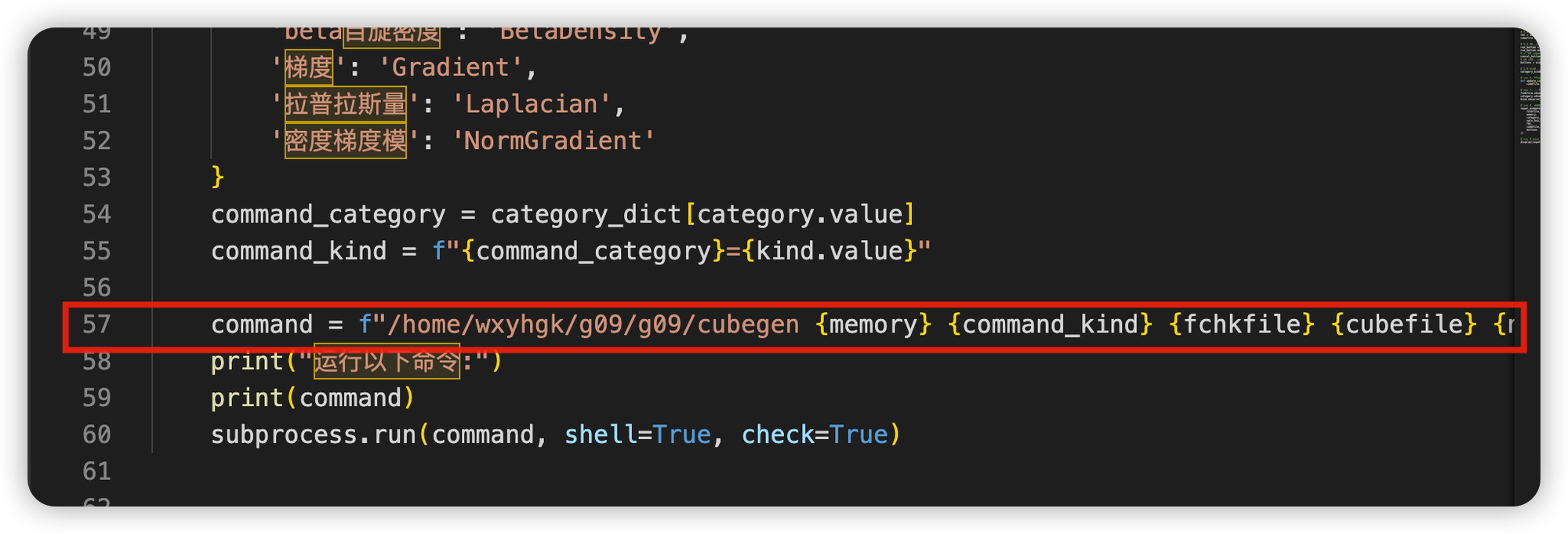
替换成你的 cubegen 文件的路径
在
linux 中可以使用 
3. 使用
然后在 Jupyter Lab 里面使用
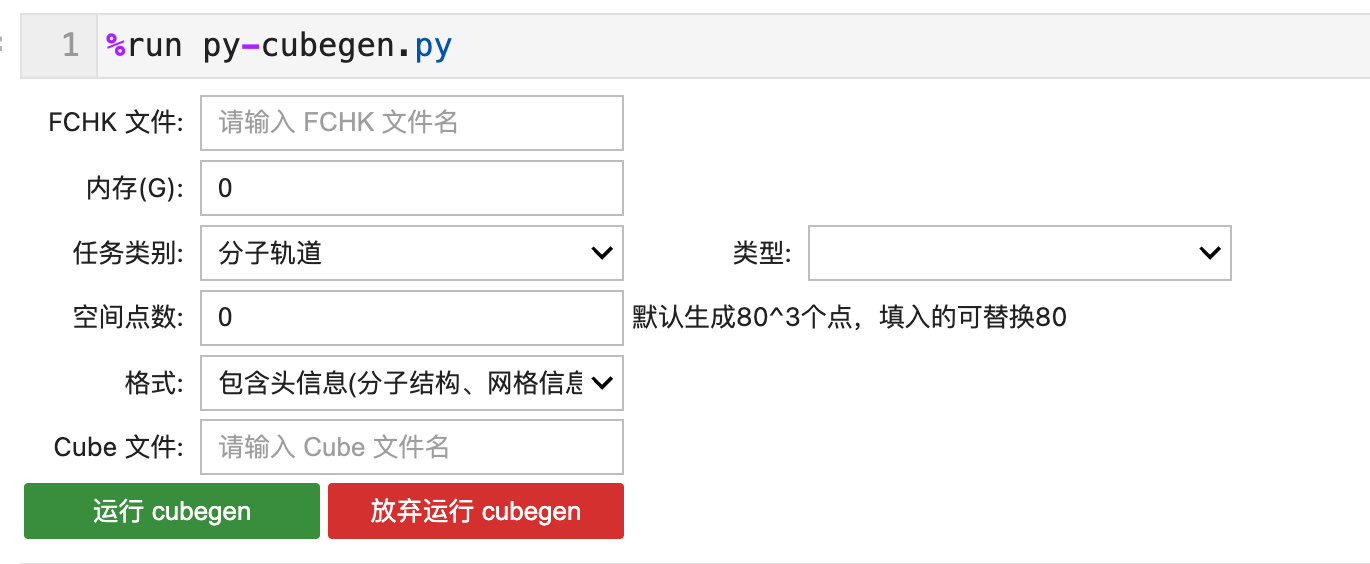
正在酝酿的工具
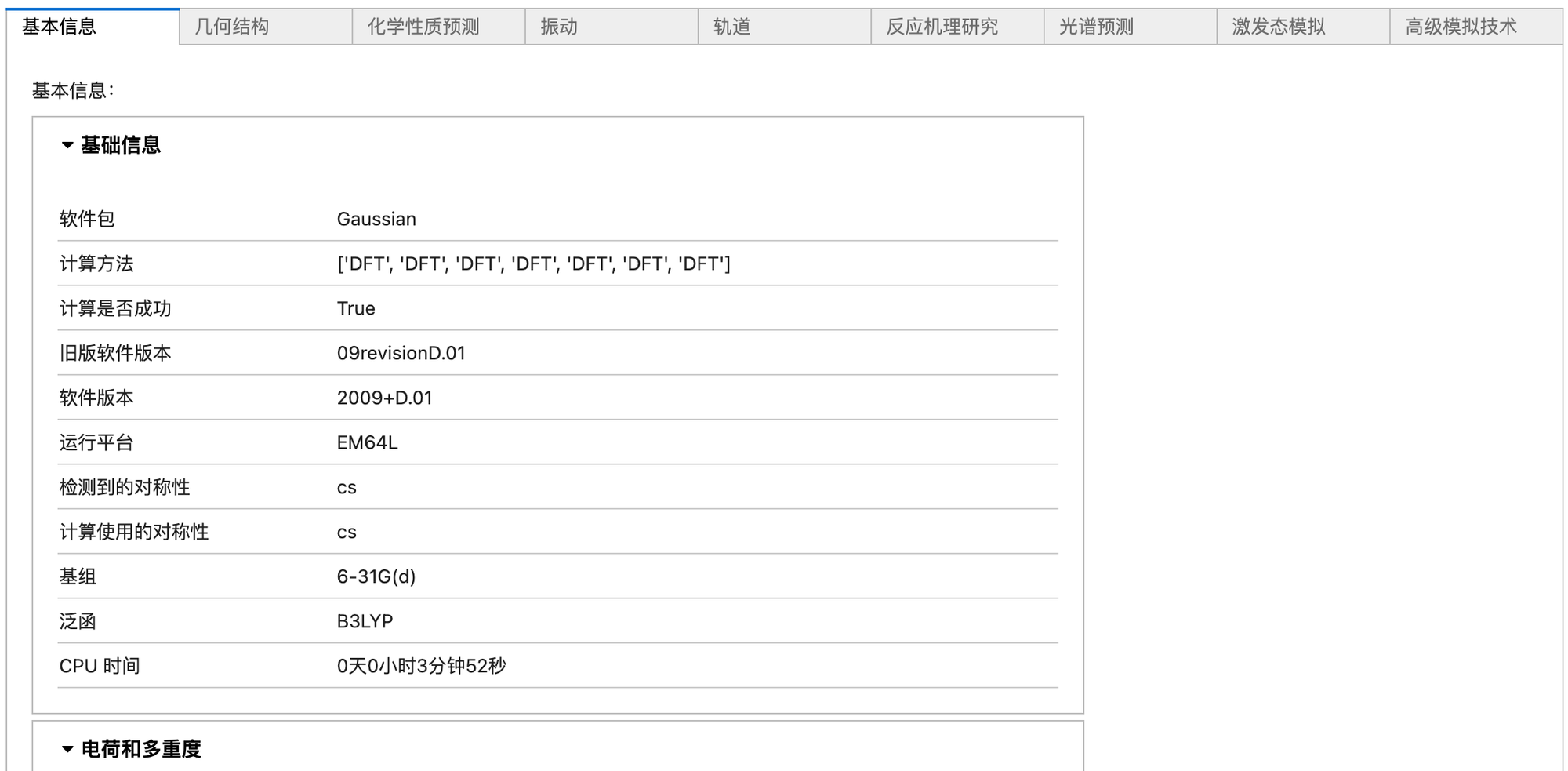
- 作者:NotionNext
- 链接:https://tangly1024.com/article/ubuntu-py-cubegen
- 声明:本文采用 CC BY-NC-SA 4.0 许可协议,转载请注明出处。