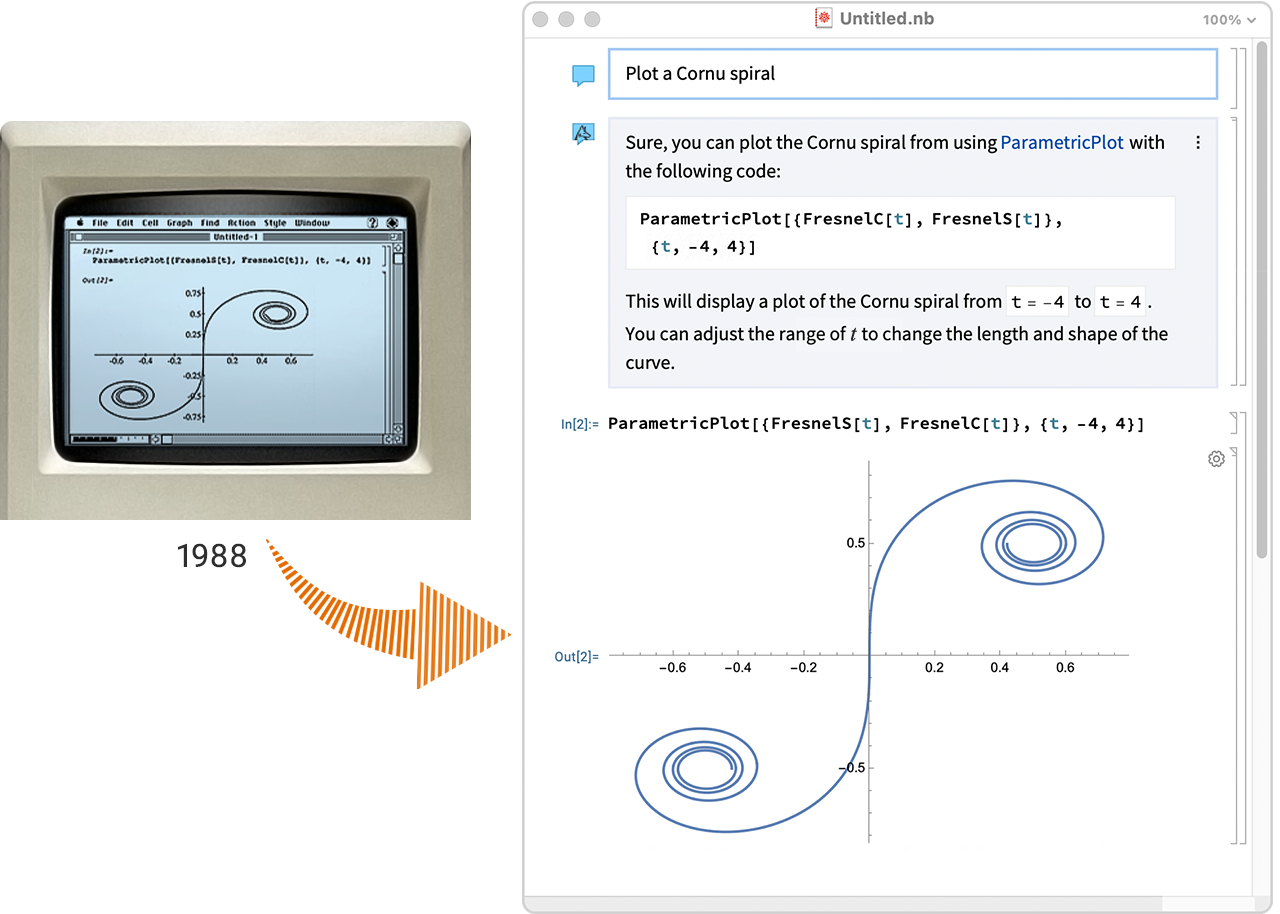type
status
date
slug
summary
tags
category
icon
password
Property
Nov 2, 2023 11:39 AM
URL
版本得是 mathematica 13.3 以及以上才能有这个功能

效果展示:

1. 准备工作
1.1 配置好梯子
这里以 clash 为例子,配置好规则,让 openai.com 这个域名全部走代理




1.2 创建key
去 OpenAI 官网(点我打开)创建 key

创建好 key 后记录下来
注意 mathematica 这个聊天笔记本只支持 OpenAI 官方的 key,第三方的都是不行
1.3 配置 key
打开 mathematica 软件按照如图所示打开就是 ChatGPT 聊天笔记本,或者快捷键
Alt+ n
输入下面的代码

配置好了之后就能开始愉快地地用了
2. 用法
2.1 基础用法

目前只需要图中的 ③ 部分,可以选择 GPT-3.5 和 GPT-4,平时可以使用 GPT-3.5 ,因为 GPT-4 太贵了,设置好了之后,就能问问题了。
问了一个问题后,可能你发现这个问答框不见了

这个时候有两个办法:
- 方法1: 英文状态下,使用快捷键单引号,如图所示的键。

- 方法2:

问完问题后可以直接选择 运行,插入,和 复制

2.2 对话连续性
先看一个对话

最下面的 ④ 是受前面三句话影响的
如果我新增一个对话在上图的 ② 前面,可以看到它还是咨询我绘制什么具体的方程

根据上面的例子,我们可以得出结论:ChatGPT只会结合前面的对话,不会考虑后面的对话内容。
2.3 三种模式

模式 | 快捷键(英文状态下) | 说明 |
连续对话模式 | ‘ | 前面所有的对话都会影响下一次的对话 |
独立对话模式 | 连续按 ‘ ‘ | 独立对话,不受任何任何对话影响 |
新的聊天 | shift +~ | 新开一个聊天,可以相当于可以新开一个主题,比如前一个主题是“关于sinx图像”,后面可以开一个新的主题“关于动态规划问题”的主题,每一个子题进行连续对话,互不影响 |
连续对话例子

独立对话例子

新的聊天例子

2.4 自定义提示词
丢弃部分,别看
执行更新之后,支持提示词了

2.5 其他功能
可以看到他帮你纠错了

读取你的代码然后帮你改善

2.6 目前存在的问题
- 无非自定义提示词
- 无法使用第三方 key
- 有 token 的限制,目前它的做法是把前面所有的输入都放进去,导致很多时候 token 达到最大值:

3. 抱怨一句
这个非常的费钱,使用 GPT-3.5 模式,一晚上就用了 0.48 刀

4. 参考文章
- 作者:NotionNext
- 链接:https://tangly1024.com/article/wolfram-ai
- 声明:本文采用 CC BY-NC-SA 4.0 许可协议,转载请注明出处。